AP Govt preparing Smart Cards for Govt. Employees and Pensioners in the State. Through Online Application @ “www.treasury.ap.gov.in”, here easy ‘steps’ for filling Online Application Form.
EASY STEPS to fill the Online Application Form:
STEP-1: Open the www.treasury.ap.gov.inSTEP-2: Click on “Net Service for Public”.STEP-3: Click on “Employees Operation”.STEP-4: Click on “Health Card”.
Type User ID (employ ID), then the Online Application Appear on the Screen, Fill with careful and correct details belongs to you and your family members.
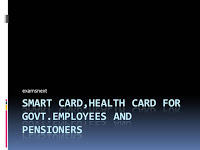 Requirements: Upload the Photos of you and every Family Members to the Online Application Form in concern boxes. Full DATA of the Members also required for this Smart Card.
Requirements: Upload the Photos of you and every Family Members to the Online Application Form in concern boxes. Full DATA of the Members also required for this Smart Card.Take a Print Out of the filled Online Application Form and Submit it to the concern DD Office of the Treasury Department.
Employees Smart Card useful in Hospitals for Payment (cashless), Hospitals deduct the necessary amount from this card. It also be a ‘HEALTH CARD’.
Andhra Pradesh Government going to issue a Card called as ‘Smart Card’ is useful in Multi Purpose, with this Card is useful in future for every transaction by the both Employees and Pensioners. The Smart Card has a “CHIP” (like memory card) in the Card it has full DATA of the Employ and Pensioner. Not only of both this but also their each and every Family Members.
This Smart Card Scheme through the Department of Treasury in the State. In first step of Government these Smart Cards, Govt taking the DATA of Treasury Department for 1 WEEK. Then they will check the DATA Collected for Smart Card, and if any necessary they change the Soft Ware. Because the Govt created a Special Soft Ware for this purpose.Treasury Department collecting the DATA of their OWN Department. Then go for All Department of Govt. Employees and Pensioners throughout the State.
Latest News: The AP govt issuing Health Cards through Aarogyasree Trust for Employees&Pensioners of AP Govt full Article read here:
Latest News: The AP govt issuing Health Cards through Aarogyasree Trust for Employees&Pensioners of AP Govt full Article read here:
vijay says
Hi,
Iam D.Vijaya Prakash working as SGT in Quthbullapur Mandal.
Iam unable to (open)fill 2nd Page (continue to dependents details) and unable to download submitted health card application.
Through which Browser I can open the 2nd Page.
Please guide me to how to open 2nd Page(continue to dependents details).
I want to know is there any Technical Problem.
Thanking You,
D.Vijaya Prakash Sgt
KUMAR says
Sir, There may technical problem only, no other browser need for 2nd page(dependents). Thank U.
Anonymous says
There is not option of SGT in the Employee Designation.
Anonymous says
SIR,I lost my password. I am not eble to open it. Is there any way i can retrieve my password
Anonymous says
i am unable to fill the data in 2nd page of online entry of health card. i don't know the reason. is there any other technique to go to 2nd page of health card online submission ?
VENKAT says
APPLICATION FROM FILL IN MOZILLA FIREFOX
1ST FORM BELOW CARD NO IF NOT AVAIBLABLE TYPE –
RATION CARD
ADAAR CARD, ETC.
PHOTO SIZE SHOULD BE BELOW 100 KB AND HIGHT PIXEL USE UP TO 240
reddi kanakapothuraju says
How to get the Id of a retired employee. Is it from the Treasury Department or from where ?
rkpraju, Kakinada
Anonymous says
How to get a id of a expired employee.is it from available at department of Treasury Department?
Dayakar Hyderabad