EPFO is one of the major organizations in India that is providing various services to its employees. It has now emerging with its varying services through online also where you can have access to various kinds of services that it is providing at your own mobile smart phone.
The employees from various organizations get the advantage of working full time as they get PF amount after their retirement. An portion of amount from their salary to transferred to PF account every month and that be stored safely, such same will also be contributed by the employer for the wellness of the employee.
The employees of these organizations will leave the organization with PF amount which makes them confident for their further livelihood. It brings financial stability to the retired employees. Most of the employees save the PF money for their girl child marriage or sons education, and moreover the interest will be credited to the employees PF amount during the period of saving, which the PF amount huge while withdrawing at the time of retirement.
You can login to the EPFO UAN and take any type of the services provided by the website like viewing your balance, getting your loan status if you have applied. User id and password are different and are unique to each person. The password should be made confidential so that any other will not take the advantage of your account.
If you have lost or change or need to Reset UAN password and UAN Activation then you can follow the below steps for simple change of your UAN login password.
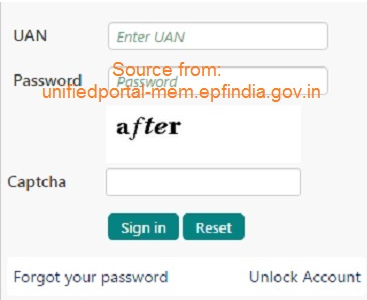
Steps to reset / change your EPF UAN login password
The first step requires you to go the official website of the UAN member login with the link https://unifiedportal-mem.epfindia.gov.in/ you can check pf balance information in the above web portal.
- Click on the forgot password at the login section which you will find in the page.
- And then click on forgot UAN Login password where you will be redirected to a new page.
- In the new page enter the CAPTCHA provided properly and then enter your UAN number and then click on submit option.
- Then opens a new window where you need to enter your UAN number and your registered phone number and click yes.
- Then you will get an OTP to the registered phone number and then enter the OTP in the space provided and click verify option.
- Once your OTP has been verified then you will be able to create your new password. Enter your UAN Login password and then in the confirm UAN password, re-enter your new password.
- This is the last step and once password was set you can login to your account through your new UAN Login password and have access to all the services provided.
Hope the article is useful and has provided you the information that you were searching for. You can have all the latest information on EPFO in our website.
We have provided latest information on EPF. Keep visit our website for further information. If you have any doubts on this article, please visit the official website of EPF India at epfindia.gov.in
Leave a Reply