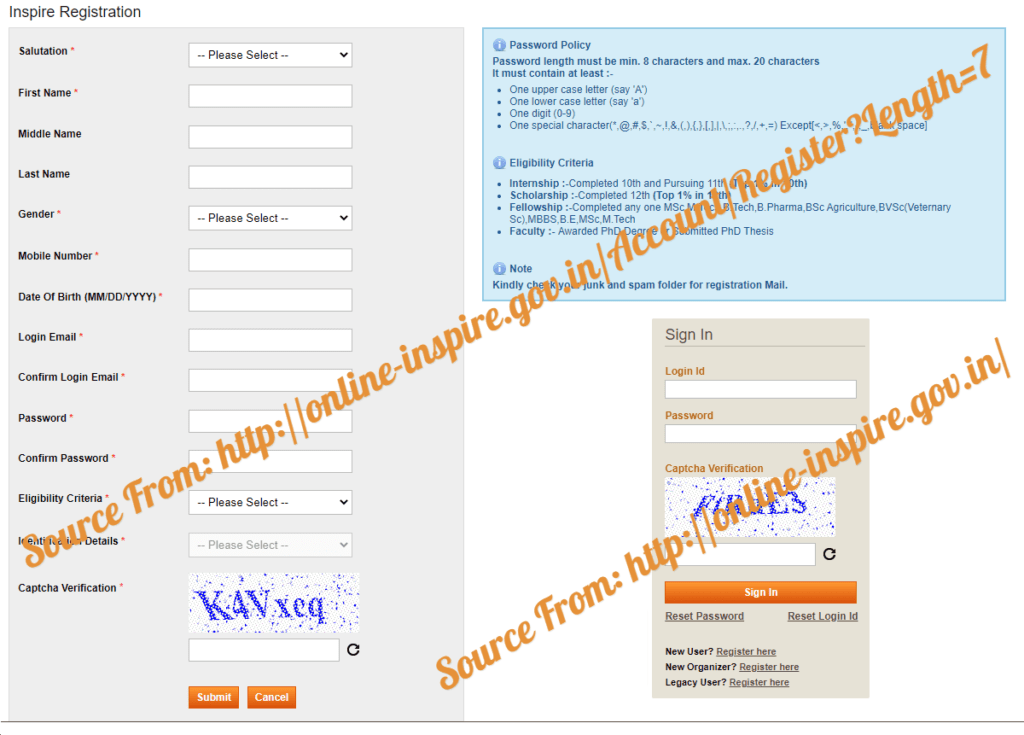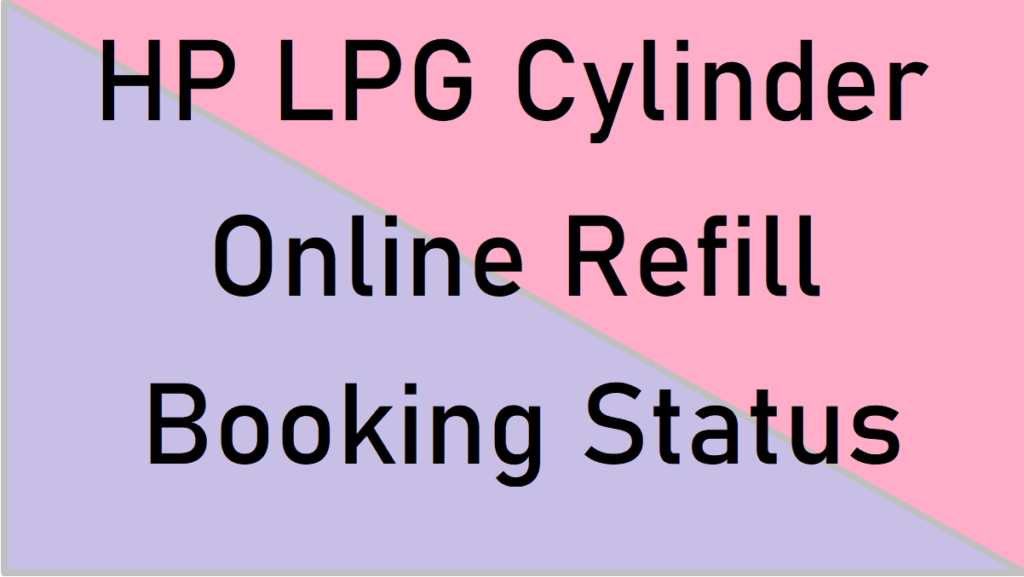Online Checking Process on Himachal Pradesh high court Case status or HP High Court Case Status (HP HC Case Status) at hphighcourt.nic.in website……
Himachal Pradesh High court is located at Shimla in the state of Himachal Pradesh. With the Government developing service portal, it has become easy to check status of a case online. This can be done at https://hphighcourt.nic.in/.
There are several ways which one can use to check Himachal Pradesh Court Status, some of which include:-
- Case no. wise
Every case is assigned a special no when being filed. This is for easier identification. In HP High Court website, a person can check the status of a case by selecting the type of the case. For instance, you can select a commercial case then key in the case number and the year the case was filed. Once this is done, you can now submit.
If all the information is filled accordingly, the Status of the Case in question is displayed on the screen.
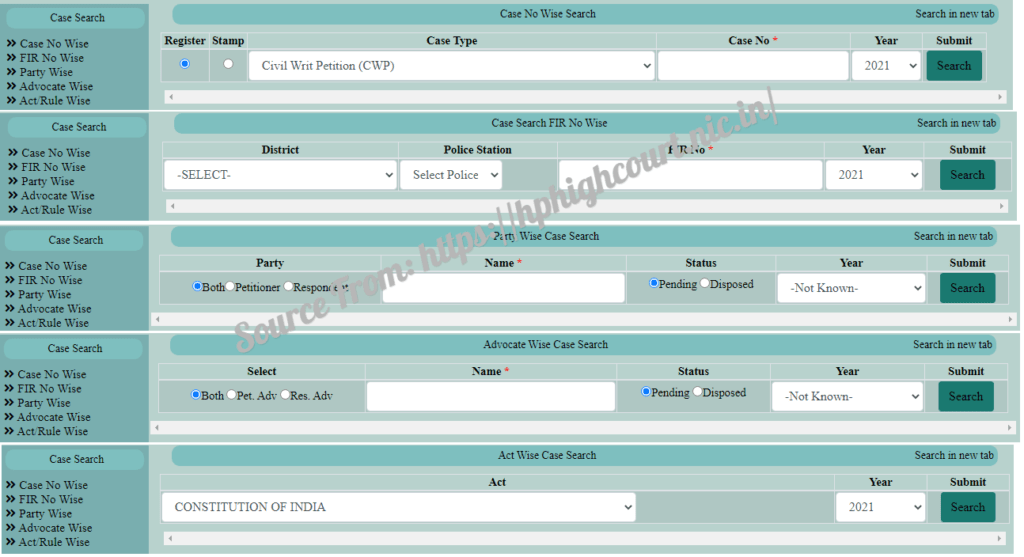
- Party name wise
In any lawsuit, there are parties involved. This may either be a Plaintiff (who is a person who instigates a law suit) or a Defendant (the one being sued or accused).
- When checking the Status of a Case in Himachal Pradesh HC using party name, you need to get the details of the parties involved. You need to first choose whether you are using the respondent’s or petitioner’s details.
- Once this is done, key-in the correct party name followed by the year the case was filed. If you are not sure of the year the case was filed, you can select the ‘not known’ option provided by the site. The details are now ready to be submitted.
- It is advisable to recheck the information entered before submitting to avoid getting wrong Case Status results.
- Advocate wise
Logon into the https://hphighcourt.nic.in/ website. An advocate is an individual who files a case on behalf of the Petitioner or defends the case on behalf of the respondent. An advocate is a lawyer purely set to work on court cases.
When checking a HC Case Status, you need to key in the name of the advocate. Secondly, you need to give information where the advocate is representing the respondent or the petitioner in the case. Lastly, you give the correct year in which the case in question was filed before submitting.
The most important thing in any procedure used to check the case status is ensuring you fill in all the correct information. One procedure might be more effective than the other, depending on the available information.