What is Adangal? This known to be a type of land record that is usually conserved by the village Administrate Officer. Adangal is also known as the village account number 2. This account is written or renewed annually by the village Administrate Officer.
The Adangal record is the excerpt from a register, which is maintained at the VAO office. This contains specific information that Patta/Chitta extracts which includes: Taluk, District, village, patta number survey, number with the sub division details and the land owners name with the father’s name. As same as AP Meebhoomi website the West Bengal State also launched a ultimate web portal on West Bengal Land Reforms to Check Banglarbhumi Khatian & Plot Information in banglarbhumi.gov.in website.
To enable you have and enjoy the opportunity of checking Adangal land details, you must begin with downloading the app online to enable you access the beautiful and easiest information online. The government of Pradesh has launched or permitted Mee bhoomi website to access details of their agricultural lands like Adangal pahani online.
Highlighted below is the process on how you can access the website:
Step1: you will be required to login to meebhoomi.gov.in website. On logging in, you will have a popup blocker on your screen which you will be required to click on the given options to allow the site open.
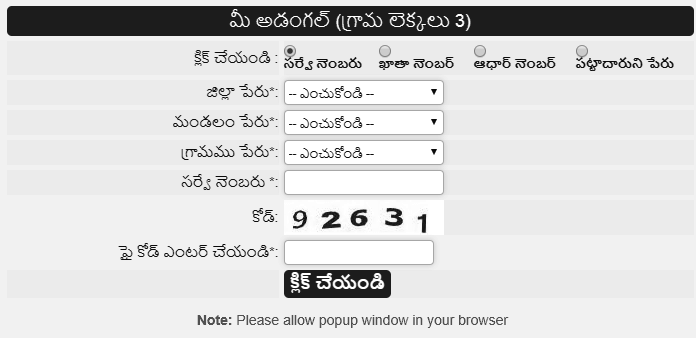
Step2: click the measurement book and at this point you will be required to select the district, Mandal and village. Then you enter the code. Following the same procedure, you can download the information about the Adangal, the gram Adangal, 1B,Gram,Gram patam,1B, pahani land owner, area, assessment,water rate,soil type, tenancy, liabilities, crops grown, and the nature of the possession of land.
The mistakes in the land registration information and the land owners are rectified in the meebhoomi website or the Android app. The government launched the Android app. All this is being done to achieve and maintain transparency and make sure there is easy verification during the registration or when people are applying for the loans.
How to check Adangal in meebhoomi
- Visit the main menu bar and click or select on the adangal
- In case you want the village details,click on gramma adangal
- Choose your account
- Then choose the name of your district and the village name.
- Enter the number that you already selected.
- Enter the image number then click the button.
Leave a Reply